View chat room logs in WordPress using shortcode
UPDATE: This feature has been deprecated for iFlyChat WordPress Plugin 4.0.0 onwards. Please check this link to know more.
We have introduced a new custom shortcode named iflychat_message_thread for our WordPress clients. This would allow site administrators to view log of a particular chat room by including this new shortcode in a WordPress post/page. This change has been introduced in version 1.2.6 of iFlyChat Plugin.
While using this shortcode, you need to specify id attribute which identifies the room for which the log would be shown.
You may use it by following the steps listed below:
- Create a new WordPress post
- Add the following line to the body of post (as shown in the screenshot below):
[iflychat_message_thread room_id="0"]
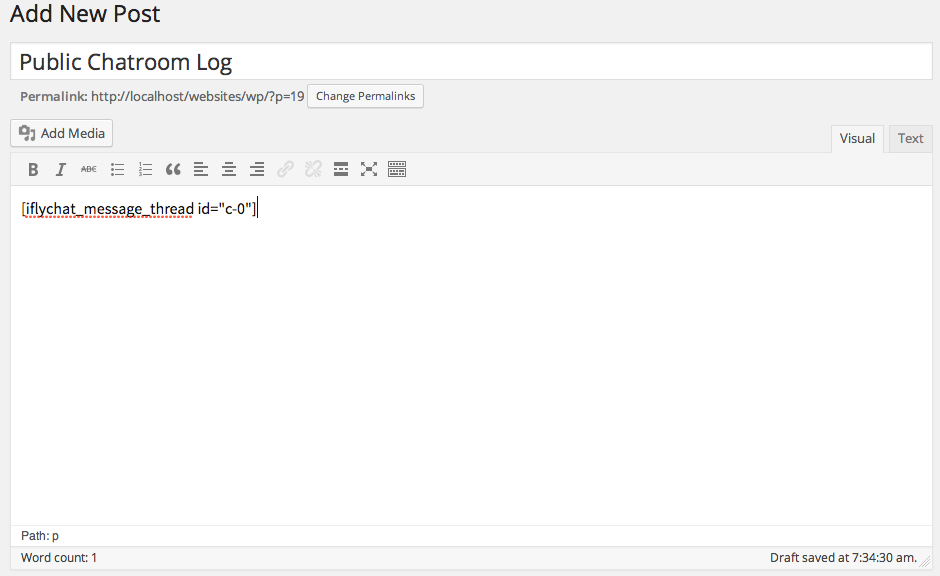
- That's it! Now, publish the post and view it. It will show you conversation log of the default public room. You may change the room_id attribute to view log of some other room (like 1, 2, etc).
